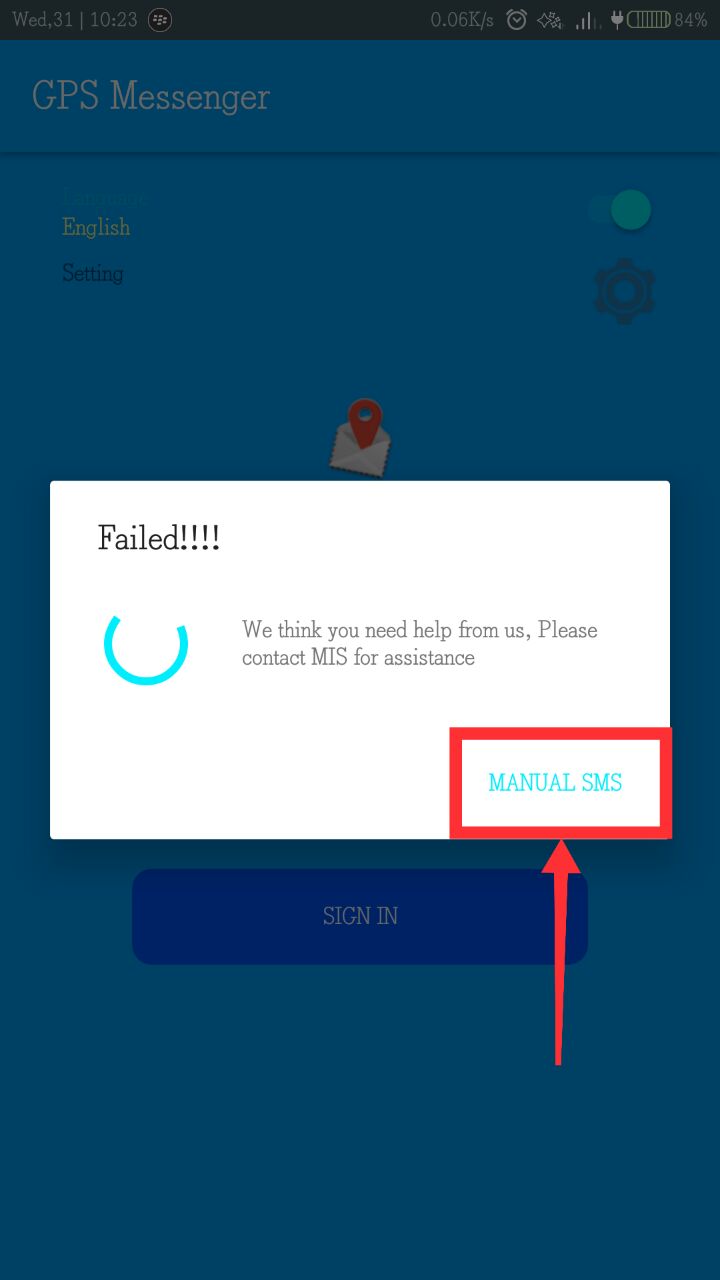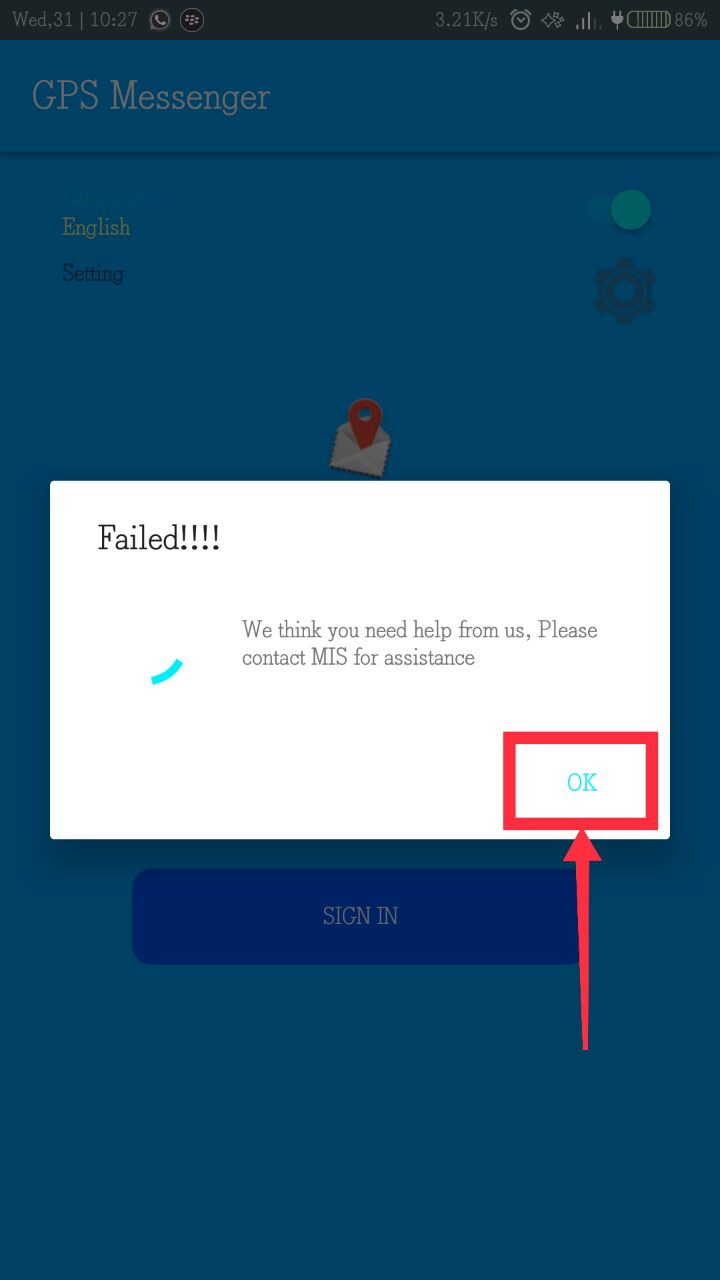Login
- SMS server queue is full. Please try again in a moment.
- Check back mobile phone number that has been registered (try to send sms manually to your number), because some cases there are mobile phone number can not receive sms. And if it does not get in please contact your provider.
- If it still fails, please contact the MIS team.
-
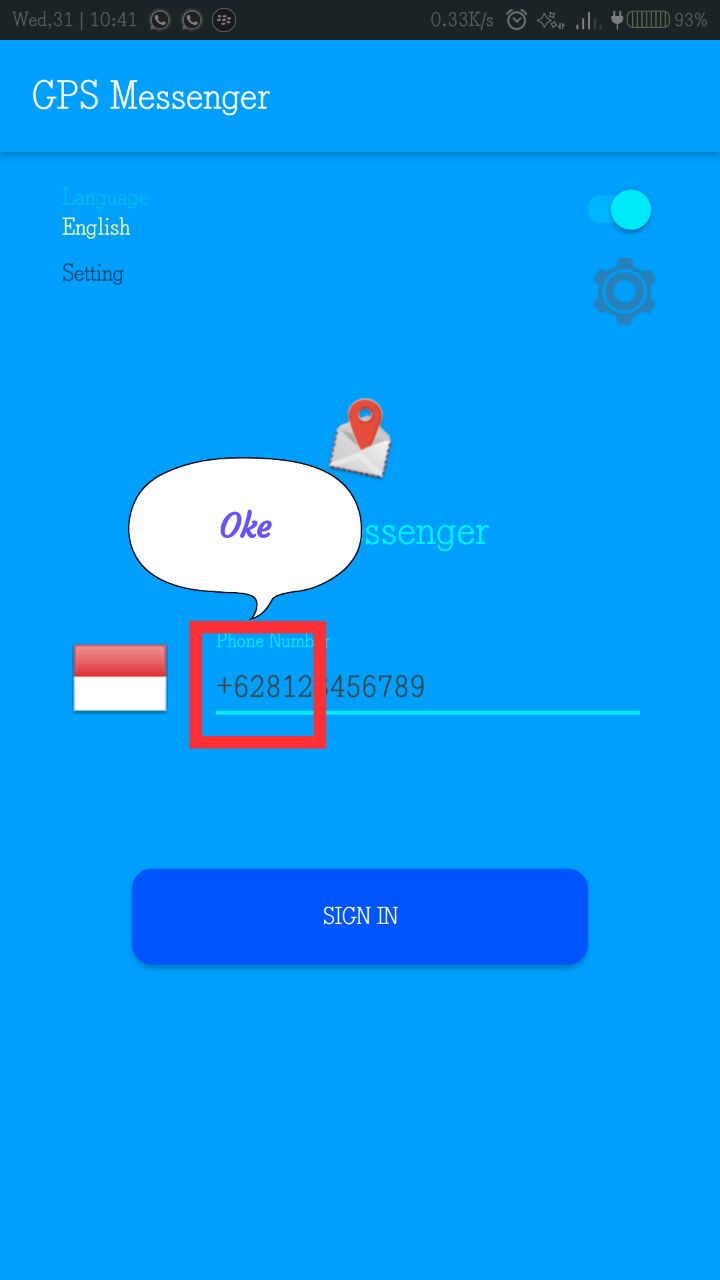
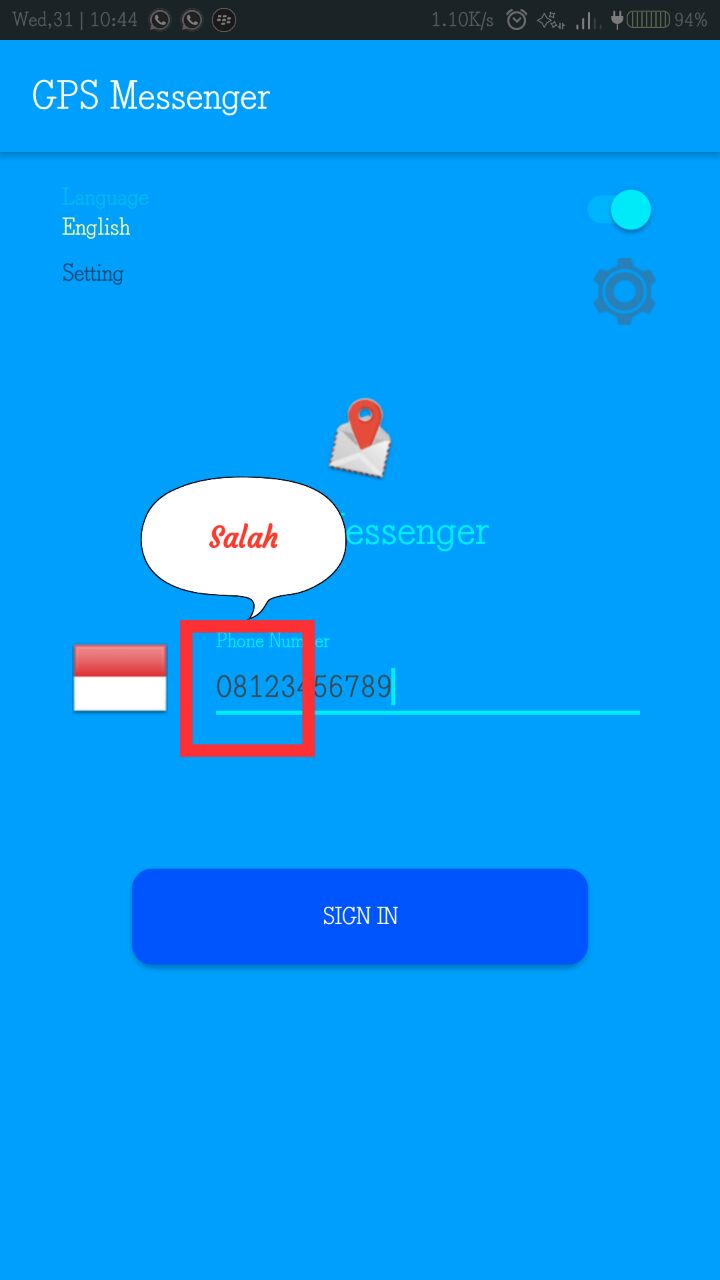
Make sure the phone number you input begins with "+" followed by the country code and phone number (example: +628123456789)
-
And if the registered mobile number does not match, you can replace it by going to NovellPharm ERP , then login.
-
Mouse over the icon
 in the top right corner and click "My Profile"
in the top right corner and click "My Profile"
-
Click the "Edit" button then input the latest mobile phone number and "Save".
-
Please try login / sign in again with the latest mobile phone number.